您现在的位置是:网站首页> 编程资料编程资料
html滑动仿悬浮球菜单效果的实现HTML5在微信内置浏览器下右上角菜单的调整字体导致页面显示错乱的问题HTML5单选框、复选框、下拉菜单、文本域的实现代码Html+Css+Jquery实现左侧滑动拉伸导航菜单栏的示例代码html5写一个BUI折叠菜单插件的实现方法
![]() 2021-08-29
1525人已围观
2021-08-29
1525人已围观
简介 这篇文章主要介绍了html滑动仿悬浮球菜单效果的实现,本文通过实例代码给大家介绍的非常详细,对大家的学习或工作具有一定的参考借鉴价值,需要的朋友可以参考下
css样式
html,body{ width: 100%; height: 100%; margin: 0;padding: 0; } /*导航图标*/ .NMH-g-navicon{ position: fixed; top: 40%; right: 020px; width: 100px; height: 100px; } .NMH-g-navicon.Jnmh-onleft{ right: auto; left: 020px; } /*导航图标logo按钮*/ .NMH-g-navicon .Jnmh-btnlogo{ position: absolute; display: block; width: 100px; height: 100px; top: 50%; right: 0; margin-top: -50px; border: 0; background: url(img/icon_128.png) no-repeat center center; background-size: 95% 95%; border: 1px solid rgba(0, 0, 0, 0.1); box-shadow: rgba(0, 0, 0, 0.12) 0px 6px 10px 0px; outline: none; border-radius: 50%; z-index: 1; } .NMH-g-navicon .Jnmh-btnlogohover{ position: absolute; display: block; width: 100px; height: 100px; top: 50%; right: 0; margin: 0;padding: 0; margin-top: -50px; border: 0; overflow: hidden; /*background-color: red;*/ } /*导航图标logo按钮-鼠标经过*/ .NMH-g-navicon.Jnmh-open .Jnmh-btnlogohover{ margin-top: -150px; width: 200px; height: 300px; border-radius: 150px 0 0 150px; } .NMH-g-navicon.Jnmh-onleft .Jnmh-btnlogohover{ left: 0; right: auto; border-radius: 0 150px 150px 0; } /*导航图标菜单子容器*/ .NMH-g-navicon .Jnmh-m-submenu{ position: absolute; background-color: transparent; list-style: none; top: -020px; bottom: -020px; left: -020px; right: -020px; margin: 0; padding: 0; } .NMH-g-navicon .Jnmh-m-submenu .Jnmh-subli{ position: absolute; width: 100%;height: 100%; transform: rotate(0deg); -webkit-transform: rotate(0deg); transition: all 0.8s ease-in-out; } .Jnmh-m-submenu .Jnmh-subdl{ position: absolute; left: 50%; bottom: 100%; width: 0; height: 0; line-height: 1px; margin-left: 0; background: #fff; border-radius: 50%; text-align: center; font-size: 1px; overflow: hidden; cursor: pointer; box-shadow: none; transition: all 0.8s ease-in-out, color 0.1s, background 0.1s; } /*导航图标-展开菜单时*/ .NMH-g-navicon.Jnmh-open .Jnmh-m-submenu .Jnmh-subdl{ width: 80px; height: 80px; line-height: 80px; margin-left: -40px; box-shadow: 0 3px 3px rgba(0, 0, 0, 0.1); font-size: 14px; } /*导航图标-三级菜单容器*/ .NMH-g-navicon.Jnmh-open .Jnmh-m-submenu .Jnmh-subdd{ position: absolute; line-height: normal; }html代码
javascript代码
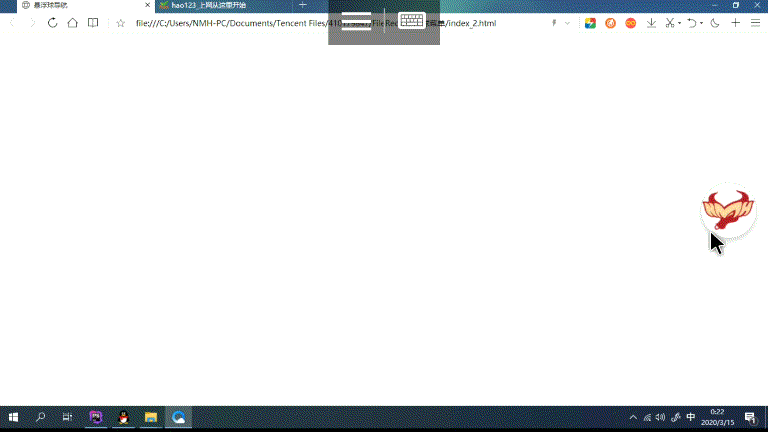
到此这篇关于html滑动仿悬浮球菜单效果的实现的文章就介绍到这了,更多相关html滑动仿悬浮球菜单内容请搜索以前的文章或继续浏览下面的相关文章,希望大家以后多多支持!
相关内容
- 详解html-webpack-plugin使用浅析html webpack plugin插件的使用教程使用html-webpack-plugin'入再内存中生成 html 页面插件
- html直接引用vue和element-ui的方法一分钟带你体验html+vue+element-ui的丝滑
- 详解HTML中字体使用line-height依然不能垂直居中解决办法解决line-height=height元素高度但是文字并没有垂直居中的问题深入理解CSS行高line-height与文本垂直居中的原理CSS line-height行高上下居中垂直居中样式属性line-height使文本居中的3像素bug问题-CSS教程-网页制作-网页教学网
- sublime / vscode 快捷生成HTML代码的实现vscode怎么设置html标签自动补全? vscode自动补全html的技巧解决vscode 中保存后html自动格式化的问题VSCode 自定义html5模板的实现VSCode怎么安装插件运行HTML文件?SublimeText3怎么快速输入html5格式?Sublime Text2怎么新建一个HTML头部文件?
- 前端html换肤功能的实现代码使用HTML CSS实现网页换肤效果(二)
- HTML页面缩小后显示滚动条的示例代码在HTML里加载摄像头的方法基于HTML代码实现图片碎片化加载功能html5用video标签流式加载的实现HTML5 图片预加载的示例代码传统HTML页面实现模块化加载的方法h5页面背景图很长要有滚动条滑动效果的实现HTML5实现直播间评论滚动效果的代码html+css实现滚动到元素位置显示加载动画效果
- html列表框、文本域、文件域的示例代码HTML5单选框、复选框、下拉菜单、文本域的实现代码html禁止清除input文本输入缓存的两种方法HTML5 文件域+FileReader 分段读取文件并上传到服务器
- HTML中图片不存在显示默认图片的方法示例Html读取本地文件夹下图片并显示的示例代码HTML中img标签只显示图片中心位置的方法(三种方法)Html中使用自定义图片来实现checkbox显示的方法浏览器全屏显示背景图片的css样式与html结构制作主流邮箱能正常显示的HTML邮件的技巧
- HTML table行距的改变方法示例HTML Table 空白单元格补全的实现方法html解决table设置宽度无效的问题html中table固定头部表格tbody可上下左右滑动详解html中表格table的行列合并问题解决html table实现复杂表头的示例代码HTML页面自适应宽度的table(表格)HTML table 表格边框的实现思路html Table 表头固定的实现html中table表格的内容水平和垂直居中显示HTML table鼠标拖拽排序功能
- HTML 拖拉功能的实现代码HTML5拖拉上传文件的简单实例





